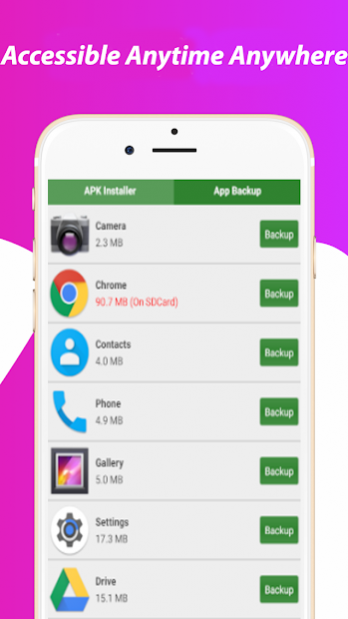APK Installer to SD Card. APK Backup and Restore 1.3
Free Version
Publisher Description
APK Installer to SD Card. APK Backup and Restore.
Install Applications from your phone storage or external SD card with this app install tracker.
Simple and cool productivity app which allows to install apps (apk files) from external SD card.
Sailent Features of app installer in sd card :-
- Appinstaller from external storage card.
- Install apps from SD card
- Delete apps apk files from SD card
- Full backup and restore app
- Apkinstaller android for phones.
- Advanced app manager for moving internal storage apps to external sd card.
- Auto-scan all APK files from SD card. Use built-in cache mechanism to improve performance, avoid scan over and over again.
- External APK file installation support (Android package install file).
- - Bulk Back-up & Restore apps that are not used frequently to save more space. It is a appsaver and APK backup assistant.
AppInstaller allows you to install applications(.apk) from your external storage (e.g. SD card). App installer is a tool to install apps from apk files on SD card.
APK Share and Package installer:
App install tracker will share the app with your friends easily. (APK File or Play URL)
Nobody likes to root their device so we have build all the features considering the fact that people want to use app manager without root.
APK Installer to SD Card. APK Backup and Restore is a tool to install apps from apk files on SD card. It will list all the apk files on the SD card and will also show you the installed apps. In the auto app installer, you can take backup of installed apps which will be stored as apk file in the phone. You can select apps that want to install, and click "Install" button to install them.
Also the option to share and delete the apk files is given in this apk installer for android phone or apk installer without root or app install manager. You forget app install date but our app will keep a record of which apps are installed and which are not. App instal in sd card has never been easy and we have made it very simple for everyone in app manager backup.
App install manager has all the features required in a modern sd card apk install app. Multi app installer will scan your device all available apks and allow to install them with one click. App manager backup or app install tracker has two tabs for showing the apps which can be installed and which can have backup. This category is added because some apps are not allowed to be backup.
Quick and easy tool to install apk files on your sd card. Search your sd card for all apps to install.
Super package installer app to install Apk files from Android SD card with the help of auto app installer.
Our apk installer allows you to take backup of installed application. You can also uninstall application or backup application to external storage(NOT app2sd) by this one click apk installer.
The full process of how the app installer for android or App backup and restore works is:
- Find apk files in this apk installer.
- Scan apk files from External Storage and SD Card so as to save space on the device.
- Easy one click install apk file.
- Delete apk files from External Storage and SD Card.
- Share apk files.
Super Apk Backup Restore Tool - Simple Transfer : Apk Extractor & Apk Editor & Apk Installer & Apk sharer! App installer for android cannot backup/restore data of apps, our app can only backup/restore apk files.
With the help of full apk manager capabilities in the package installer app, we can install or share or delete the apks. You want to reduce the space used on your device right? So our auto device apk manager will tell you the size of each apk on your device. So save space used by apps on your device with the help of package installer.
Please note that if there is a apk file on the storage sd card but you cannot find it in the app list, then please check if read storage permission is given, it will scan the apk files on the storage for apk files to install.
About APK Installer to SD Card. APK Backup and Restore
APK Installer to SD Card. APK Backup and Restore is a free app for Android published in the PIMS & Calendars list of apps, part of Business.
The company that develops APK Installer to SD Card. APK Backup and Restore is Indragni Soft Solutions. The latest version released by its developer is 1.3.
To install APK Installer to SD Card. APK Backup and Restore on your Android device, just click the green Continue To App button above to start the installation process. The app is listed on our website since 2018-01-09 and was downloaded 54 times. We have already checked if the download link is safe, however for your own protection we recommend that you scan the downloaded app with your antivirus. Your antivirus may detect the APK Installer to SD Card. APK Backup and Restore as malware as malware if the download link to apk.installler.sd.card is broken.
How to install APK Installer to SD Card. APK Backup and Restore on your Android device:
- Click on the Continue To App button on our website. This will redirect you to Google Play.
- Once the APK Installer to SD Card. APK Backup and Restore is shown in the Google Play listing of your Android device, you can start its download and installation. Tap on the Install button located below the search bar and to the right of the app icon.
- A pop-up window with the permissions required by APK Installer to SD Card. APK Backup and Restore will be shown. Click on Accept to continue the process.
- APK Installer to SD Card. APK Backup and Restore will be downloaded onto your device, displaying a progress. Once the download completes, the installation will start and you'll get a notification after the installation is finished.